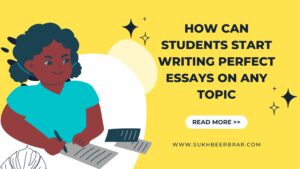The most active users these days are on Instagram and Instagram is now very famous for Reels and millions of people show their talents by uploading their videos on Instagram Reels every day and many people make videos to share their knowledge on it. Most of the users make these videos using Instagram’s camera which is why they sometimes cannot save the video on their mobile. But now there is a very easy way to download these videos and there are many free tools related to downloading Instagram Reels Videos. In this post, we will talk about some of the best tools.
What is Instagram Reels?
Reels is a famous and useful feature of Instagram. You can upload your 15-second video on reels with this you can show your talent to the world. It was launched after Tiktok (Short Video Social Media Platform) was banned in India. This is an alternative to Tiktok. Launched in July 2020 in Instagram Real India as well as 50 other countries.
Instagram Reels Video Downloader
The Instagram Reels downloader is a tool that lets you download Reels from any Instagram account. There are many websites and apps that allow you to download and store reel videos for free on your mobile or computer.
How to Download Instagram Reels Video Online?
You can download Instagram Reels for free on both mobile and computer. There are three main ways in which this can be done.
Website: Using Instagram reels downloader Online Tool, you can download reels on any Device(Andriod, iPhone, Computer & Mac). The website is also a great way to download reels as it works on every device. No Ram of your device is used while you are using the website and unlike the app, the website does not fill the storage of your device. On the website, you can download Reels as well as Instagram Stories, Private Post and IGTV.
Andriod Apps: You can download Reels by installing the Reel Downloader App from Google Play Store on an Android mobile phone. You can also download Reels videos from your private account by logging in with your Instagram id.
IOS App: You can download the reels by downloading the app from the app store in the same way on an iPhone mobile.
Apart from all these methods, there is also an Official method with which you can save real videos on Instagram. You do not need to use any third-party app or service in this method. The steps of this method are given below.
Step Guide to Save with Official Method (in App):-
- First of all, play any Instagram reel video you want to save in Video Format.
- Click on the three-dot below the right side of the playing video.
- Now lots of options will be showing on your screen, of which you have to click on the Save button. This option is usually on the last or 2nd last.
Steps to Download on Andriod Mobile:-
- Search “Reels Downloader” in the Google Play Store and download the highest-rated app.
- Open Instagram and click on the reels section.
- Play the video you want to download.
- Click on the three-dot below the right side of the reel video and click on the Copy Link.
- Now you open the Reels Downloading app and paste the link in the text box and click on the Download Button.
Steps to Download on iPhone Mobile:-
- Search “Insaver” in the App Store and download the app.
- Open Instagram and click on the reels section.
- Play the video you want to download.
- Click on the three-dot below the right side of the reel video and click on the Copy Link.
- Now you open the Reels Downloading app and paste the link in the text box and click on the Download Button.
Step Guide to Download Reels With Website (Every Device):-
- Open Instagram and click on the reels section.
- Play the Reels of 15 Second Video you want to download with the Original Audio.
- Click on the Three-Dots Icon below the right side of the reel video and click on the Copy Link.
- Now you can open this link https://instafinsta.com/reels to save the reel video offline, paste the link in the text box and click on the search button.
How to Copy Link of Reels?
Follow the images below to copy the link
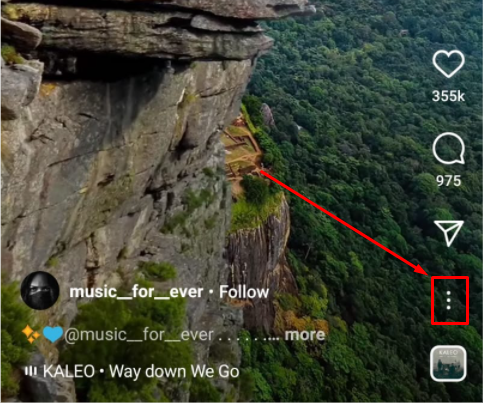
Click on Three Dot to Get more options
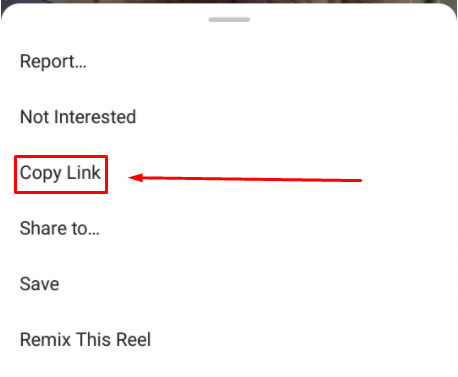
Click on Copy Link as Seen in Image
Why download IG Reel?
There are several possible causes, some of which are listed below.
- You can download any reel and watch it anytime offline.
- When you use Instagram, you come across a lot of posts that you like very much and you can save them on your device.
Is it illegal to download reels videos from Instagram?
Downloading reels is not illegal but you cannot use these videos for any commercial use without permission from the original creator. It will be illegal. If you want to repost these videos and content from your account, you need Creator’s permission and you have to give credit to the creator for that content.
This Reel video downloader is anonymous
These reel downloaders are completely anonymous. These tools do not take any of your personal information. This keeps your Privacy Secure.
Conclusion
All the information we have shared with you in this article is for Knowledge purposes only. If you want to use the content of any creator then you have to get permission from the original creator. If you like this information, please share this article with your friends.