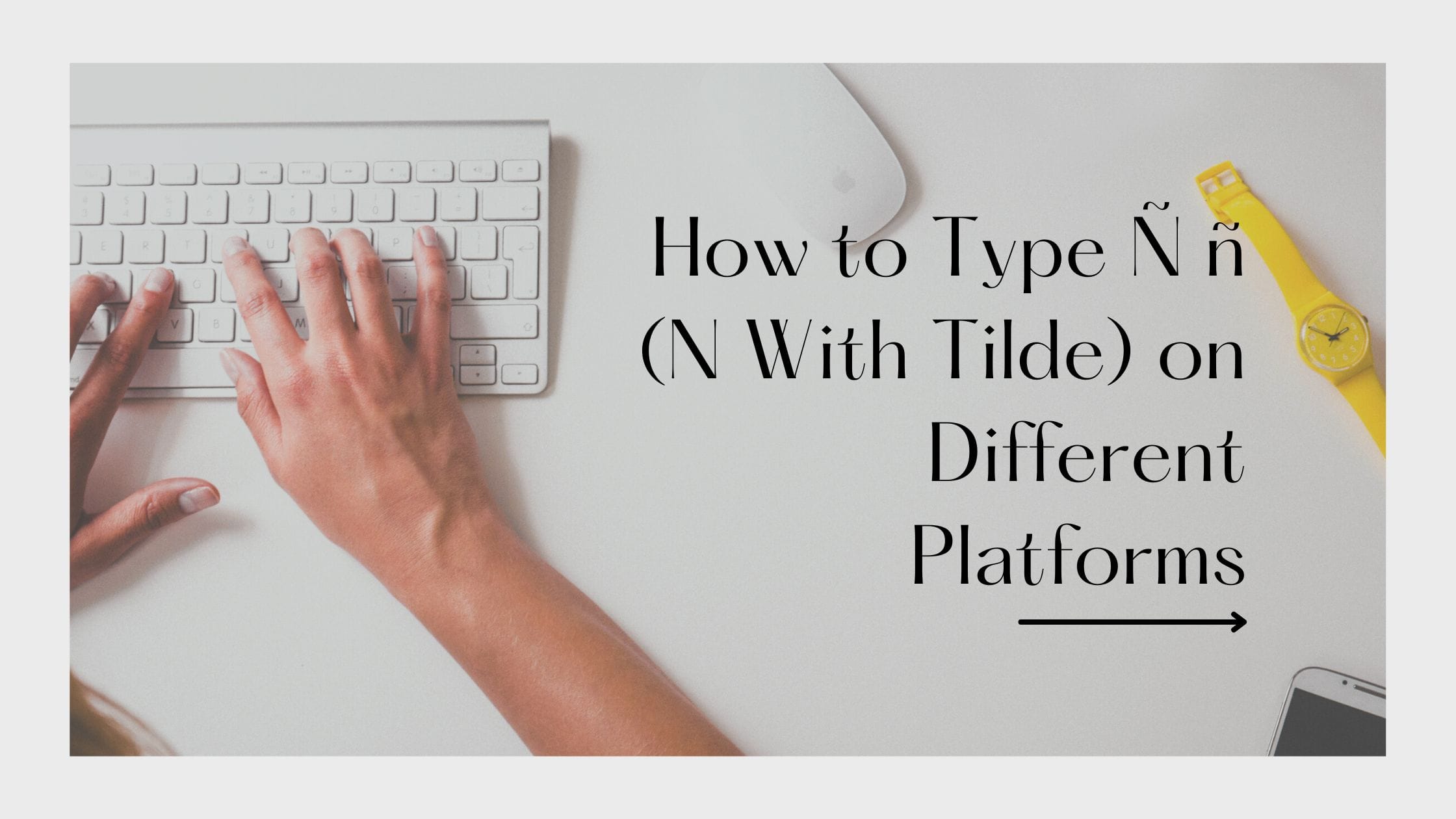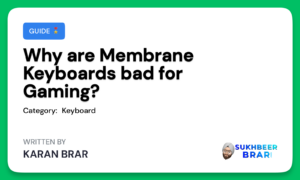The N with tilde (Ñ ñ) is a Spanish language character that is widely used in Spanish-speaking countries. If you are working with Spanish text or need to type this character, it is important to know how to do so accurately and efficiently. In this guide, we will provide step-by-step instructions on how to type the N with tilde on different platforms, including Windows, Mac, Linux, and online. Whether you are a native Spanish speaker or just need to type this character occasionally, this guide will help you achieve your goals with ease.
How to Type Ñ (N With Tilde) on Different Platforms
The Ñ character is an essential part of the Spanish language and appears in many Spanish words, names, and phrases. However, this character may not be easily accessible on your keyboard, especially if you are using a non-Spanish keyboard layout. This can make it challenging for Spanish speakers and individuals who need to type Spanish text to produce the Ñ character with ease. As a result, it is important to know how to type Ñ accurately and quickly to ensure that the text you produce is professional, legible, and error-free.
Typing Ñ ñ on Windows
Using Alt Code
- Hold down the “Alt” key.
- Type the 4-digit code for the desired character on the number pad.
- For capital Ñ, type “0209” or “165”.
- For lowercase ñ, type “0241” or “164”.
- Release the “Alt” key.
Typing Ñ ñ using a US-International keyboard layout
- Open the Start Menu by pressing the Windows key.
- Go to Settings (cog-shaped button).
- Select Time & Language.
- Navigate to the Language menu.
- Click on “Add a language” under Preferred languages.
- Select English (United States) and install it.
- Click on English (United States) and press the Options button.
- Select Add a keyboard and scroll down to find US-International, install it.
- Go to the Taskbar’s Input Indicator and select English (United States) > United States – International keyboard.
- To type Ñ, hold down the right Alt key (or Alt GR) and press “n” or type “~” followed by “n”.
Typing Ñ ñ on Mac
- Press and hold the “Option” key. This key is also known as the “Alt” key on some Mac keyboards.
- Press the “N” key. This will produce the tilde character (~).
- Release both keys.
- Press the “N” key again for lowercase ñ.
Typing Ñ ñ on Linux
- Press and hold the “Ctrl” and “Shift” keys.
- Press the “U” key. This will activate the Unicode input mode.
- Release both keys.
- Type the 4-digit Unicode code for the desired character.
- For capital Ñ, type “00D1“.
- For lowercase ñ, type “00F1“.
- Press “Enter“. This will insert the character into the text field.
Typing Ñ ñ Online
- Copy the character from a text document that has it. You can copy and paste the character from a source where it is already available.
- Use the Below Button to Copy Ñ to Clipboard.
In conclusion, typing the Ñ character with a tilde on top can be a simple and straightforward process, depending on the platform you are using. Whether you are using a Windows PC, Mac, Linux, or online, there are several options available to type Ñ accurately and quickly. From using keyboard shortcuts to changing your keyboard layout, you now have the knowledge to type Ñ with confidence. Whether you are writing in Spanish or simply need to use the Ñ character in your text, you no longer have to struggle with finding the right character or switching keyboard layouts. With this guide, you can type Ñ easily and efficiently, so you can focus on producing high-quality text and communication.