People often face difficulty in logging out of Facebook Messenger. In fact, like many other apps, there is no direct button or option to log out in Facebook Messenger. If you do not log out of Facebook Messenger, there may be a problem for you if the phone goes to someone else. In such a situation, if you want to log out of Messenger from your device, then you have to try a little extra.
What is the most special thing?
There is no direct option to logout from the Facebook Messenger app for Android and iOS devices. However, there are some features related to security in the device and app, which you can use to logout from Messenger or get a similar feature.
How to log out on Android device
- Go to your phone’s settings.
- Select the option for apps and notifications in settings.
- Look for the Messenger app in the phone application.
- Click on the Messenger app, you will see the storage option.
- Select clear data and clear cache by clicking on storage. Selecting this option will delete the entire data of your application. If data or files are not necessary, you can select it.
- After that, if you go back to Messenger, you will have to login again.
How to logout from Messenger via the Facebook app
- Open facebook app on your phone
- Click on the More button, it will be given as three lines on one corner of the screen.
- Click on settings and privacy
- Login to select Security
- Here you will see a list of all the devices where you will be logged in.
- Go to the list and select Messenger session and click on Logout
How to log out of Facebook Messenger on iOS
- Open the Facebook app on your iOS device
- Click the More button
- Go to Settings and Privacy
- Go to security and login
- Here you will see the list of all the devices where you have logged in.
- Go to the list and select the Messenger session and click on Logout.
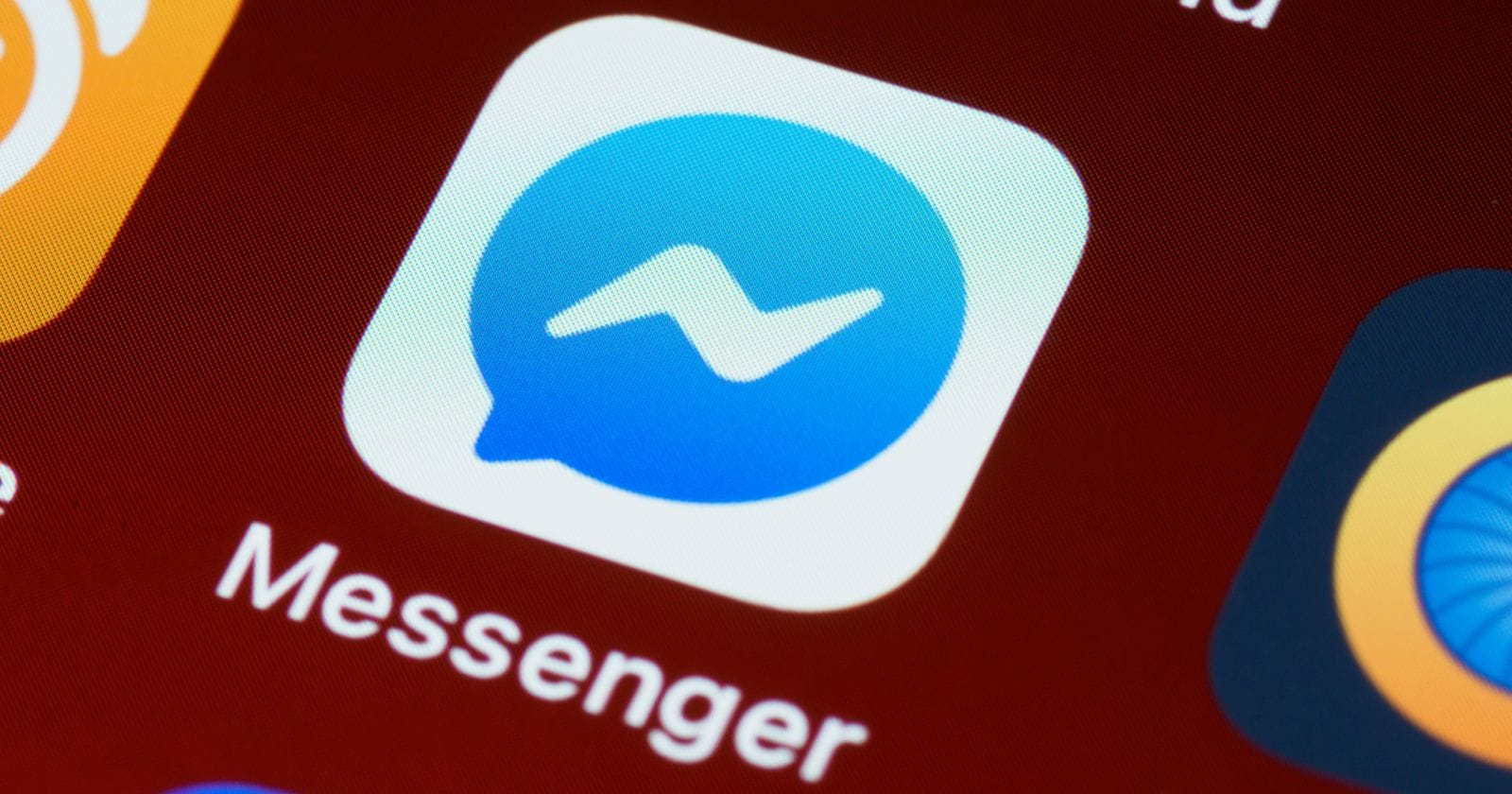



Your publication How to Log off Facebook Messenger is very valuable, thanks so much for your help.